When I was a teenager during the summertime, I used to watch Days of Our Lives.
The long-running series has showcased many vibrant characters over the years, and Drake Hogestyn was undoubtedly one of the most memorable.
Now we mourn the loss of this beloved star, who passed away just one day shy of his 71st birthday.
Donald Drake Hogestyn, known to many as John Black from Days of Our Lives, left an indelible mark on the world of daytime television.
After an incredible 38 years and nearly 4,300 episodes on the iconic show, his passing just one day before his 71st birthday has left fans heartbroken.
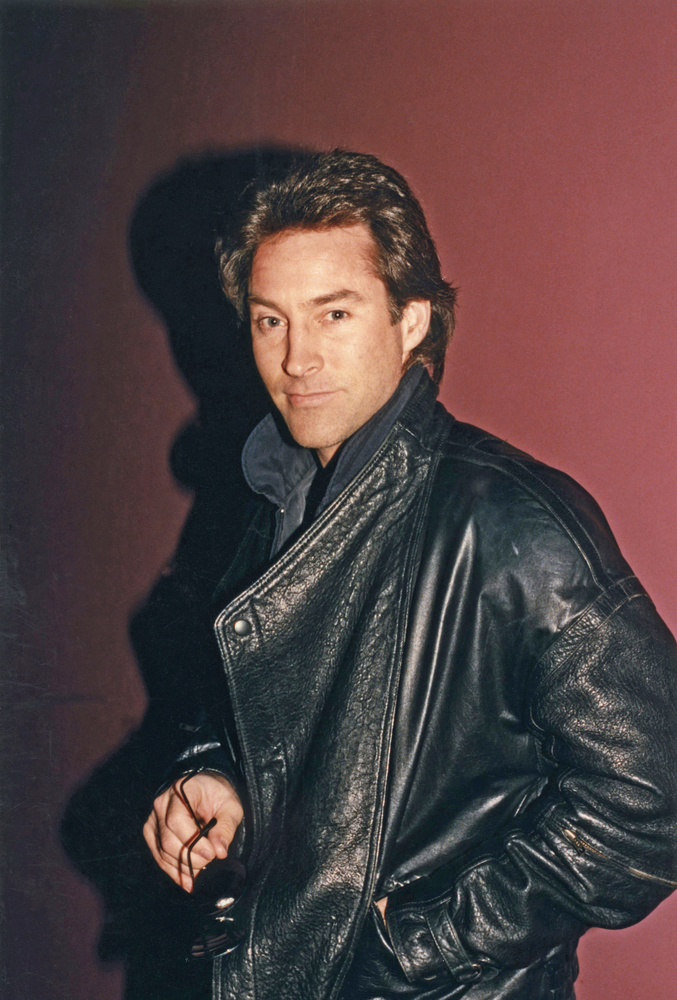
Born in 1953 in Fort Wayne, Indiana, Hogestyn was destined for greatness from a young age, with a father who hailed from New York and a devoted mother who nurtured his talents.
Hogestyn’s journey to stardom began in the 1980s when he ventured into acting with Columbia Pictures. In a talent search that attracted 75,000 hopefuls, he emerged as one of just 30 selected, securing a significant role in the prime-time series Seven Brides for Seven Brothers.
Drafted by Yankees
However, what many fans might not know is that before he captivated audiences on screen, Hogestyn was a promising baseball player who had even been drafted by the New York Yankees. As a skilled third baseman in their minor league system, it seemed he was on the path to playing at Yankee Stadium. Yet, an unexpected injury shattered those dreams, steering him toward a different kind of spotlight.
In 1986, Hogestyn made his mark on Days of Our Lives, first appearing as a mysterious character known as “The Pawn.”

Audiences were excited, and Hogestyn quickly became a fan favorite, transforming into the iconic John Black. Over the years, he navigated dramatic storylines filled with amnesia, espionage, and intense relationships, making him one of the most recognizable faces in daytime television.
His on-screen romance with longtime co-star Deidre Hall, known for her portrayal of Marlena, became a defining element of the series and established them as a true supercouple on daytime television.
Hogestyn’s talent earned him numerous nominations for Soap Opera Digest Awards, with multiple wins for Favorite Hero and Favorite Couple alongside Hall.
Why was he fired?
In 2008, fans were stunned when it was announced that Hogestyn and Hall had been let go from Days of Our Lives due to budget cuts. However, the demand for their return was undeniable, and they rejoined the show a few years later, much to the delight of their devoted fans. Tragically, Hogestyn made his final appearance on the soap on September 9, 2024, just weeks before his passing.
Drake and his wife, Victoria, shared a deep love that began when he was just 15 years old and she was only 12. ”We were meant to be,” he once said in an interview, capturing the essence of their enduring bond. They married in 1986, the same year Hogestyn joined Days of Our Lives, and together they raised four children.
Cause of death
Sadly, Drake Hogestyn’s life came to an end due to pancreatic cancer on September 28, 2024, in Los Angeles.
His family announced the news with heavy hearts, saying, ”He was thrown the curveball of his life when he was diagnosed with pancreatic cancer, but he faced the challenge with incredible strength and determination. After putting up an unbelievable fight, he passed peacefully surrounded by loved ones.”
As we remember Drake Hogestyn, we celebrate the joy and inspiration he brought into our lives, both through his unforgettable performances and the love he shared with his family. He will forever remain a cherished part of television history and in the hearts of his fans.
My condolences to his family, friends, coworkers and fans! Rest in peace, Drake!
Mark Wahlberg remains a devout Catholic despite faith being unpopular in Hollywood
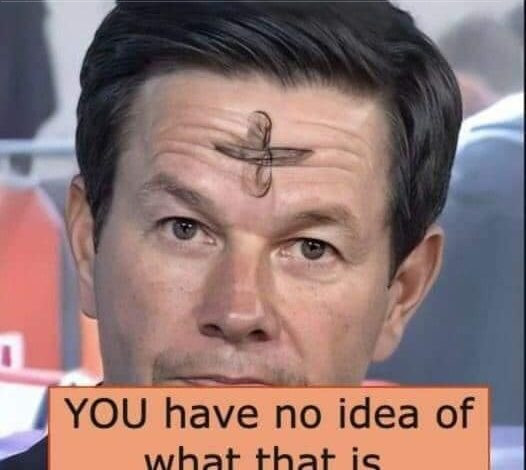
Mark Wahlberg, despite the fact that his faith is unpopular in the entertainment industry, is a fervent Catholic.
He recently shared his philosophy on how he plans to spread his message on the Today Show.
On Ash Wednesday, he publicly acknowledged the season of Lent by appearing with a cross made of ashes.
Wahlberg defined fasting during Lent as “disconnecting from harmful habits in order to grow spiritually,” and he shared that he would be giving up meat and eating only one meal between Ash Wednesday and Good Friday.
Sharing his faith but also respecting the faiths of others, he serves as an exemplary role model in the arts.



Leave a Reply